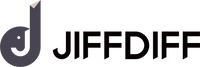How Do You Match Patterns and Deal With Corners or Outlets When Applying Peel and Stick Wallpaper?

Quick Take:
-
🎯 Start with a level line for straight pattern alignment
-
✂️ Overlap slightly, then trim for perfect corner transitions
-
🔌 Outlets? Remove the cover, cut a cross-slit, then trim clean
-
🧱 Jiffdiff’s seamless repeat designs make matching easy
-
💡 Heat helps the wallpaper flex smoothly around tricky spots
Introduction:
You’ve found the perfect wallpaper design—bold florals, classic geometrics, or subtle linen textures. You’re ready to peel, stick, and transform your space… until you hit your first outlet or corner. Suddenly the smooth wall isn’t so smooth, and the print alignment? Off by just enough to be annoying.
Don’t panic. These are common DIY moments, and with the right tips, you’ll handle them like a pro. At Jiffdiff, we design wallpapers with pattern flow, flexibility, and install-friendliness in mind—so you can get a seamless, designer finish without professional help.
Let’s break down exactly how to match patterns, tackle corners, and cut around outlets like a seasoned decorator.
1. How to Match Wallpaper Patterns Perfectly
✨ Start from the center (or a visible edge) of your wall—not a corner. This keeps the pattern visually balanced.
📏 Use a level or plumb line to draw a straight vertical guide. Your first panel needs to be perfectly straight—even if your wall isn’t.
🧩 Overlap patterns slightly, then trim edge-to-edge using a ruler and sharp blade for invisible seams. Jiffdiff’s wallpapers are designed with repeat pattern logic, making edge alignment much easier.
🛑 Tip: Don’t stretch the wallpaper to “make it fit.” Stretching distorts the pattern and causes bubbling. Instead, let it naturally align, even if that means shifting the panel slightly.
2. Navigating Inside and Outside Corners
📦 Inside Corners:
-
Let the panel wrap slightly around the corner (½ inch or so).
-
Start the next panel from the overlap edge—not the corner crease—so it lays flat.
-
This prevents tension and peeling over time.
📐 Outside Corners (like wall edges):
-
Gently wrap the paper around the edge using light heat (a hairdryer works!).
-
Press and smooth it tightly.
-
If needed, trim slightly and match the next panel visually from the adjacent side.
🛠 Pro Tip: Corners are rarely perfectly straight. Don’t try to align a seam in the corner—do it just next to it for a cleaner result.
3. How to Cut Around Outlets, Light Switches, or Fixtures
🔌 Step-by-Step:
-
Turn off the power. Safety first.
-
Remove the outlet or switch plate.
-
Apply the wallpaper right over the opening.
-
Use a utility knife to cut an X-slit from corner to corner inside the opening.
-
Fold back the flaps and trim clean along the edge.
-
Smooth everything down and replace the cover plate.
🎯 Bonus Tip: If the outlet is off-center or the pattern feels interrupted, use accessories like a decorative plate or frame to balance the look.
FAQs:
Q: How do I align patterns if the print is large or bold?
Start by matching key visual elements like shapes or lines. Jiffdiff designs are edge-repeat compatible, so you can align one section at a time.
Q: What tools do I need?
Just a utility knife, straight edge (metal ruler), smoothing tool, and possibly a blow dryer for corners.
Q: What if I mess up the pattern match?
You can gently peel and re-stick Jiffdiff wallpaper a few times without losing adhesion or damaging your wall.
Q: Can I do this alone?
Yes! Our peel and stick format is lightweight, manageable, and designed for one-person installs.
Conclusion:
Matching patterns and navigating corners or outlets might sound intimidating, but with a little prep and the right wallpaper, you’ll get professional-looking results—fast. Jiffdiff’s DIY-friendly materials, seamless patterns, and forgiving adhesive make every step easier, so you can focus on the fun part: transforming your space.
Whether you’re refreshing a hallway, tackling a powder room, or going bold in your kitchen, don’t let corners or cutouts hold you back—you’ve got this.
Call to Action:
🎨 Ready to match patterns like a pro?
Explore Jiffdiff’s full collection of premium peel-and-stick wallpapers—made for smooth installs and stunning finishes.
👉 Shop now at www.jiffdiff.com